When it comes to connecting to the Internet wirelessly on phone, you have two main options: Wi-Fi and cellular data. Let’s break down the differences:
Wi-Fi:
- How It Works: Wi-Fi allows your phone or tablet to connect to the Internet wirelessly via a router (one of those boxes with lights and wires). The router is connected by a wire to your internet providers. You need to be within a certain distance of a Wi-Fi network to access the Internet.The distance varies based on a variety of factors but indoors you’ll need to be within 50 feet of the router. If you are in an open area like outdoors or an arena or airport, the distance could be as much as 300 feet. As you get further from the routers, you’ll see your connection speed drop and eventually you will get disconnected.
If you are home and you have secure Wi-Fi, its usually the best choice.
- Advantages:
- Speed: Wi-Fi can provide faster download and upload speeds compared to cellular data.
- Coverage: Wi-Fi networks are found in most homes and many business, cafés, and public spaces. Wi-Fi is especially useful when cellular signal is poor or in a crowded space where everyone is on their phone.
- Cost: Many Wi-Fi networks are free to use and you don’t need a cell phone plan
- Unlimited Usage: Wi-Fi won’t impact your cellular data limits
- Computers: Most laptops can’t use cellular data, so Wi-Fi is the way to go
- Considerations:
- Security: Ensure you’re on a secure network. If you are not sure, use caution or just use cellular data.
- Battery life: Wi-Fi tends to be less power-hungry than cellular data.
- Power outages: Wi-Fi routers run on electricity and generally don’t work when the power is out or your internet provider is having issues.
Cellular Data:
- How It Works: Cellular data connects your device to the Internet via a cell phone signal. You need a cell phone plan with data and to be within the range of a cell phone tower. The distance from the tower depends on the terrain of your area and vary from 2 miles in urban areas to 30 miles in flat rural areas. Cellular data It also know by the type of network you are connecting to such as LTE, 3G, 4G, or 5G. A higher is generally better.
- Advantages:
- Portable: Accessible almost anywhere you have a cell phone signal.
- Convenience: No need to search for and connect to Wi-Fi networks. Your phone company keeps you connected (when there are bars).
- Availability: When there is a power outage or other issues, cellular data will often continue to work
- Considerations:
- Data limits: Many phone plans restrict monthly data usage. Lately, many plans have unlimited data but they dramatically decrease your speed when you use too much.
- Cost: Know your plan. Some plans with limited usage can incur high fees if you exceed the limit
- Speed: Cellular data speeds can vary based on location and network congestion but are generally slower than Wi-Fi.
- Security: Cellular internet connections can be more secure that Wi-Fi depending on a number of factors especially if you don’t trust the Wi-Fi network.
Icons – Know your symbols
At the top of your phone you’ll likely see lots of small symbols called icons. The colors may vary but two important icons to know about are the Wi-Fi and cellular strength indicators.

- Wi-Fi
- Usually 4 curved lines over a dot
- More “lit up” lines means a stronger signal and better speed
- If you only see 1 or 2 lines, you might not connect reliably
- Try moving to a new location and see it gets better

- Cellular Strength
- 4 or 5 bars each one getting taller
- More “lit up” bars or “More bars” means a stronger signal
- If you only see 1 or 2 bars, you might not connect reliably
- Moving by a window or outside if you indoors or out the “shadow” of a building if you are outdoors could help.
- You may see super small letters saying LTE, 3G, 4G, or 5G that indicate the type of network you are connected too. You generally can’t control the network type aside from having a cell phone that supports newer network types
- You may also see small arrows pointing up and down near the strength indicators. These arrows may appear and disappear. They show that you are actively sending or receiving data over the internet. It could be you browsing or your email or weather program keeping you up to date in the background.
Why You Should Care?
- Cost: Using Wi-Fi can save you money if your cellular plan has data limits.
- Speed: Wi-Fi is often faster, especially for data-intensive tasks.
- Battery Life: Wi-Fi tends to be more energy-efficient. If you are going to be online for a while, try to find a secure Wi-Fi network to make your battery last longer. This is especially true when you have a poor cellular signal.
Remember, whether you’re binge-watching Netflix or checking emails, understanding the difference between Wi-Fi and cellular data can make a big impact on your digital experience.


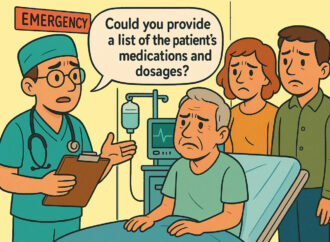



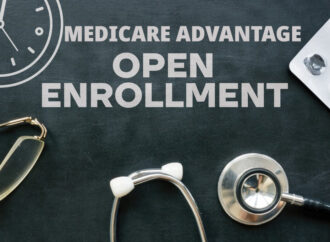







Leave a Comment
Your email address will not be published. Required fields are marked with *