Introduction
These days, we’re all spending a lot of time online—whether it’s streaming our favorite shows, working remotely, shopping, or just browsing. But as we do more online, protecting our privacy and keeping our data safe becomes more important. That’s where a VPN, or Virtual Private Network, can help.
A VPN is a tool that keeps your internet activity private. When you connect to a VPN, it creates a secure “tunnel” for your data, hiding your location and making it hard for anyone, like hackers or advertisers, to see what you’re doing online. This is especially useful if you’re on public Wi-Fi at a coffee shop, in an airport, or anywhere else where the connection might not be secure.
But VPNs aren’t just for privacy. They also let you access content from different regions, giving you more freedom to watch shows or use websites that might otherwise be blocked in your location. Plus, VPNs can help keep your internet speeds steady by preventing your internet provider from slowing down certain activities.
We’ll explain what a VPN is, why you might want to use one, and how to choose VPN for you. Whether you’re looking to protect your privacy, get around content restrictions, or just feel safer online, we’ve got you covered!
What is a VPN?
Definition of a VPN
A Virtual Private Network (VPN) is a tool that keeps your internet connection private. It creates a secure link, or “tunnel,” between your device and the internet. It encrypts your data and hides your IP address, helping protect your online activities from being tracked.
How a VPN Works
- Encryption and Tunneling: A VPN encrypts your data so it’s unreadable to others. Your information only becomes visible when it reaches its final destination (like a website or app). This keeps your data safe from hackers and prying eyes.
- IP Masking: A VPN replaces your IP address with the IP of a VPN server, making it appear like you’re browsing from a different location. This can be useful for bypassing region restrictions on content.
Types of VPNs
- Remote Access VPNs: Used by individuals to secure their internet connection on any network, especially public Wi-Fi. (Most people use this type of VPN.)
- Site-to-Site VPNs: Common in businesses, these connect multiple office locations so employees can securely share resources across sites.
- Mobile VPNs: These provide stable security on mobile devices when switching between networks, like from Wi-Fi to cellular.
Why Use a VPN?
A VPN offers a variety of benefits for everyday users, professionals, and anyone concerned about privacy or security online. Here’s a breakdown of the main reasons why people choose to use a VPN:
Privacy and Anonymity
- IP Masking: When you connect to a VPN, it hides your IP address. An IP address is a unique number that identifies your internet connection. It is often used by websites, advertisers, and trackers to identify and locate you. This makes it harder for anyone to link your online activity back to you.
- Data Protection: VPNs prevent third parties, including your Internet Service Provider (ISP), from monitoring or recording what you do online. For those concerned about privacy, this is an invaluable benefit, as it keeps browsing and search history private.
Enhanced Security
- Data Encryption: VPNs encrypt your internet traffic, which is particularly valuable when you’re using public Wi-Fi networks, like those in cafes, hotels, or airports. This encryption ensures that if a hacker tries to intercept your data, they’ll only see encrypted, unusable information.
- Protection from Cyber Threats: VPNs help protect against certain cyber threats, like “man-in-the-middle” attacks. This is where hackers try to intercept data on public networks. By using a VPN, your data is encrypted end-to-end, which significantly reduces these risks. VPNs are very helpful when you are worried about security like when using Online Banking
Access to Geo-Restricted Content
- Bypassing Region Locks: VPNs allow you to connect to servers in different places or countries. It appears as though you’re browsing from another location. This feature is useful for streaming content restricted to specific regions. For example, movies or shows on platforms like Netflix, Hulu, or BBC iPlayer.
- Accessing Censored Websites: In some countries, governments restrict access to certain websites or services. A VPN can help bypass these blocks by routing your connection through a server in a country where the website is accessible.
Protection Against Data Throttling
- Consistent Speeds: ISPs sometimes slow down (or “throttle”) connections when users engage in high-bandwidth activities, like streaming or gaming. By hiding your online activity from your ISP, a VPN can prevent this throttling, giving you more consistent internet speeds.
- Improved Streaming Quality: For activities that require stable, high-speed connections, such as video streaming or online gaming, a VPN can help by avoiding ISP-imposed speed limits.
Secure Remote Work
Secure Access to Work Networks: Many companies use VPNs to allow employees to securely connect to the company’s network when working from home or traveling. A VPN keeps confidential information safe and helps employees access internal files and resources securely.
Preventing Data Leaks: With more people working remotely, secure data access is crucial. VPNs reduce the risk of data leaks by encrypting information employees send and receive, even on personal devices.
These types of VPNs are set up by your employer’s IT department.
How to Choose the Right VPN
With a wide variety of VPNs available, choosing the right one can feel overwhelming. Here are the most important factors to consider based on your specific needs.
Identify Your Needs
Before diving into VPN features, consider your main reasons for using a VPN. This can help narrow down options and identify must-have features:
- Privacy and Anonymity: If your main goal is online privacy, look for VPNs with strong encryption, a strict no-logs policy, and secure protocols.
- Streaming and Content Access: If you want access to content across different regions, choose a VPN with a broad range of servers in locations where content is available, plus high speeds to avoid buffering.
- Remote Work: For work-related security, prioritize VPNs that offer reliability, strong encryption, and compatibility with corporate security requirements.
Evaluate Key Features
To get the best VPN experience, look closely at the following features:
- Encryption and Security Protocols: Security protocols determine how data is encrypted. Popular protocols like OpenVPN, IKEv2, and WireGuard offer strong security and good speeds. Generally, OpenVPN and WireGuard are recommended for most users due to their balance of security and performance.
- Server Locations and Availability: The number and locations of servers can impact both speed and accessibility. For instance, a VPN with a large server network in various regions is ideal for users wanting to access content from different countries.
- Logging Policy: Privacy-focused users should prioritize VPNs with a strict “no-logs” policy, meaning they don’t store information about your online activity. Some VPNs are independently audited to confirm their privacy policies, offering extra reassurance.
- Kill Switch: A kill switch feature disconnects your internet if the VPN connection drops unexpectedly, preventing your data from being exposed. This is essential for anyone using a VPN for secure browsing or file sharing.
Consider Ease of Use
User-friendly design and ease of setup are essential, especially if you’re new to VPNs. Look for:
- Cross-Platform Compatibility: The VPN should work smoothly across all devices you plan to use, such as smartphones, laptops, and smart TVs. Many VPN providers offer apps for various operating systems, including Windows, macOS, Android, and iOS.
- Intuitive Interface: Some VPNs come with simple, one-click connection options and easy-to-navigate interfaces, which can make the user experience smoother.
- Device Limits: Check the number of devices allowed per account. If you plan to use the VPN across multiple devices (for example, on your phone, tablet, and computer), make sure the VPN supports multiple simultaneous connections.
Customer Support
Reliable customer support can be invaluable if you encounter issues. Consider:
- Availability of Support: Look for VPN providers that offer 24/7 customer support via chat, email, or phone. Live chat support is particularly useful for quick troubleshooting.
- Help Resources: Some providers offer extensive resources such as FAQs, troubleshooting guides, and community forums that can help you resolve issues independently.
Pricing and Plans
VPNs come in a range of pricing options, so it’s important to weigh the costs against the features you need:
- Subscription Plans: Many VPN providers offer monthly, yearly, or multi-year plans, with longer-term plans generally offering better value.
- Free vs. Paid VPNs: While free VPNs exist, they often come with limitations, such as fewer servers, slower speeds, or less robust security. Paid VPNs typically provide better privacy and speed, making them a better choice for most users.
- Free Trials and Money-Back Guarantees: Some VPNs offer free trials or a money-back guarantee, allowing you to test their service without the long-term commitment. This is a great way to see if the VPN meets your needs before committing.
Two services we recommend at Nord VPN and Private Internet Access. Both offer free trials and cover multiple devices. Nord VPN has a lower starting point and covers a few fewer devices. Private Internet Access covers more devices and more servers available. Both services offer discounts on if you pay up front.
Conclusion
In today’s digital world, using a VPN has become an essential tool for enhancing online privacy, securing your data, and expanding your access to content. By encrypting your internet connection and masking your IP address, a VPN shields your online activities from hackers, advertisers, and even your Internet Service Provider, offering you greater control over your digital footprint.
Whether you’re using a VPN for privacy, to access region-locked content, or to ensure secure remote work, it’s important to choose one that meets your specific needs. Whether you’re a casual internet user, a frequent traveler, a professional working remotely, or just someone concerned about digital privacy, a VPN can be a valuable addition to your online life. Remember, a reliable VPN is an investment in your privacy and security, giving you the freedom to browse, stream, and work with peace of mind.
This page contains one or more affiliate links from which we earn a commission if you purchase through our link. Learn more.


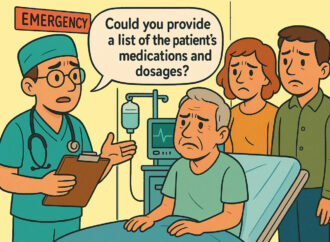



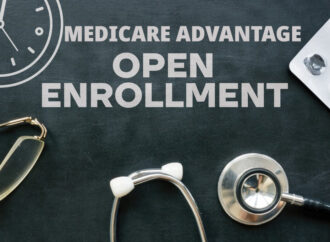







Leave a Comment
Your email address will not be published. Required fields are marked with *