Public Wi-Fi networks seem to be everywhere In our increasingly connected world. Whether you’re at a coffee shop, airport, or local pub, the convenience of free Wi-Fi is hard to resist. However, there’s a catch: unsecured Wi-Fi networks can pose significant security risks, especially if you’re not careful. Below, you’ll find some risks and practical tips for staying safe.
Risks of Unknown Wi-Fi Networks
When you’re out and about, it’s tempting to connect to any available Wi-Fi network if you don’t have good data service and a few spare minutes. It’s convenient for checking emails, browsing the web, and social media, or paying your bills. However, there are some uncommon but serious risks of connecting to any network in sight.
Two types of cyber risks you should be aware of are:
Data Interception
What Happens: When you connect to an unsecured Wi-Fi network, hackers can intercept your data. This includes login credentials, personal messages, and browsing history.
Why It Matters: Even if you’re on a secure website (with HTTPS), cybercriminals can still capture your information.
Malware
How It Works: Malicious actors can infect public Wi-Fi networks with malware. If you unknowingly connect to such a network, your device becomes vulnerable.
Consequences: Malware can steal your data, track your online activities, and even damage your device.
Are any Public Wi-Fi Networks Safe?
Two categories of Wi-Fi networks in the “wild” are safer. According to the Federal Trade Commission, if the network has a lock symbol and you need to put in a password to connect, you are in a safer place. (e.g., your local restaurant that posts a password on the blackboard.) If you are in a hotel or hospital where you know the name of the Wi-Fi network and you need to put in a password or sign in after you connect, I’m feeling a little better.
If there is no network lock symbol, you don’t know the Wi-Fi network name, or you don’t get asked to sign in after you connect, I’d stay away. However, there are risks even in the “safer” options.
Protecting Yourself on Public Wi-Fi Networks
Even when you’re on a safer public Wi-Fi network, you should take precautions to protect your personal information. Here are some ways to protect yourself:
Avoid Sensitive Transactions
Refrain from accessing sensitive information (like online banking) on public Wi-Fi.
Save those tasks for when you’re on a trusted network.
Check the Network Name
Verify the network name (SSID) before connecting. Cybercriminals often set up rogue hotspots with similar names to fool users.
Use mobile data
If you are unsure of the Wi-Fi network, you can avoid the issue altogether by using your mobile data. You might have to step out or move your location to get a good signal.
Use a VPN (Virtual Private Network)
A VPN encrypts your internet traffic, making it unreadable to anyone trying to intercept it.
Choose a reputable VPN service to secure your device. It’s like having a protective shield against cyber threats.
It will take a little work to get it set up and cost a few dollars a month but it will provide a lot of protection.
I’ve had good luck with NordVPN and Private Internet Access. They both work well and the website provides lots of information to get you going. (The process is different for Android, iPhone, and laptops.)
Forget Networks After Use
Once you’re done, forget the network. Your device won’t automatically reconnect, reducing the risk of accidental connections.
Set a password on your router and keep it up-to-date
If you’re at home, be sure you are using a password on your router and keep your Wi-Fi router’s firmware up to date. Regular updates patch security vulnerabilities. If your router is more than 5 years old, it is time to consider replacing it.
Conclusion
While it may be convenient, it’s essential to be cautious of public Wi-Fi risks. Cybercriminals are opportunistic, and they exploit our trust in these networks. By following the tips above, you can enjoy the convenience of Wi-Fi without compromising your security.
Stay informed, stay safe!
This page contains one or more affiliate links from which we earn a commission if you purchase through our link. Learn more.


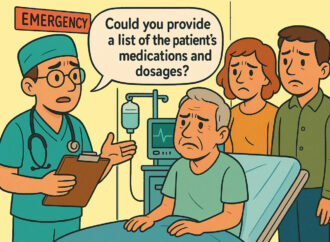



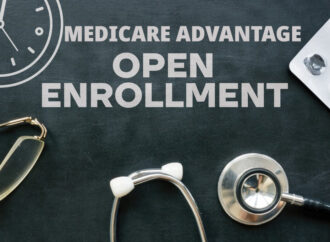







Leave a Comment
Your email address will not be published. Required fields are marked with *