Do you feel like you are surrounded by charging cables but can’t find the one you need? We explain the differences between the different types of cables and help you identify the types of cables so you can cull the herd of your cord jungle.
Background on Charging Cables
In the early days of cell phones, charging cables were far from standardized with a variety of proprietary connectors. Each manufacturer often had a unique design, making it challenging for users to find compatible chargers if they switched brands or lost their original cable. These connectors were typically bulky and less efficient compared to modern standards. For instance, Nokia, Motorola, and Ericsson each had distinct charging ports, which meant that a charger for one brand wouldn’t work with another. This lack of uniformity was inconvenient for consumers and contributed to electronic waste. It wasn’t until the advent of more universal standards including USB cables that charging cables became more interchangeable and user-friendly.
USB stands for Universal Serial Bus. It’s an industry standard that allows data and power delivery between various electronic devices. Introduced in 1996, USB was designed to standardize the connection of peripherals to computers, replacing older interfaces like serial and parallel ports. Cell phone companies started using these connectors when they became smaller and industry standard.
There are several types of USB connectors
including:
- USB-A: The original flat and rectangular connector, commonly found on computers and peripherals.
- USB-B: Typically used for larger devices like printers and scanners.
- Micro-USB: Smaller than USB-A, often used for portable devices like smartphones and tablets.
- Mini-USB: A smaller version of USB-B, used on devices like MP3 players.
- USB-C: The latest standard, known for its reversible design and ability to handle power, data, and video transfer.
iPhones until recently have used proprietary connectors
- 30-pin Dock Connector: Used from the original iPhone (2007) to the iPhone 4s (2011). This connector was also used for iPods and early iPads.
- Lightning Connector: Introduced with the iPhone 5 in 2012 and used up to the iPhone 14 series. This 8-pin connector is smaller and reversible, making it more convenient.
- USB-C Connector: Starting with the iPhone 15 series in 2023 after pressure from consumers and European Union, Apple transitioned to USB-C. This connector is more universal and supports faster data transfer and charging.
Telling the Charging Connectors Apart
The charging cable comes with a connector on both ends. Until recently they were rarely the same. So to power up your phone, you need to find a cable with the right “ends.”
USB-A / USB-B (The easy ones)
You’d never try to put these in your cell phone. They are much too large. USB-A is often found on computers and charging blocks and is the most common connector on the power side of the cable. USB-B connectors are often found on printers and scanners and are nearly square.

They are well known for being difficult to plug in because although they look like there isn’t an up or down, they’ll fit only one direction. Take your time and don’t
force them. Even though there are only two ways to try, it always takes me three or more attempts.
Mini-USB (The odd one out)
Mini-USB connectors are noticeably thicker than their cousins Micro USB and USB-C. The most likely place you’ll find them is the bottom of a drawer since they haven’t been used recently. They were used in phones, tablets, GPS devices, and other small electronics. Mini-USB is easy to put in since the connector is tapered and I rarely try to put them in the wrong way.

Micro-USB and USB-C (modern and frustrating close)
Most devices in the 7 years or so (except some iPhones) will use these connectors. Although these look very similar, they can’t be interchanged. When you look at them closely, the Micro-USB has an up and down so it can only be inserted in one orientation and may have protrusions on one side to help it stay connected. I say look at them closely because the difference is small. USB-C connectors are smooth and don’t have an up or down making them the easiest connector insert.
Traditionally the “block” end of the cable has been the rectangular USB-A connector. Recently cables have been coming out with USB-C on both ends. This makes life easier for everyday use but… you need a charging block (or car port) with the USB-C connector to use this cable. You can also get an adapter from USB-A to USB-C.
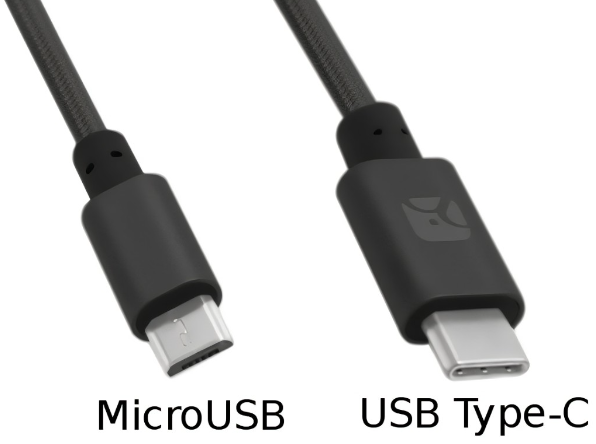
Lightning (Apple has to be different)
Lightning connectors until recently were the choice for iPhones. They are the same up and down so they are easy to install and are easy to identify since you can see the charging wires on the outside of the connector unlike any of the other connectors. In 2023, Apple stopped using Lightning connectors and switched to USB-C to match the rest of the industry.

What about charging blocks?
The charging block (or brick) for a cell phone does matter. Different charging bricks can vary significantly in power output, affecting how quickly your phone charges. For instance, a block with a higher wattage can charge your phone faster than one with a lower wattage. Additionally, some charging bricks support advanced technologies like Quick Charge or Power Delivery, which can further enhance charging speed and efficiency. A high-quality, compatible charging block can also help protect your phone’s battery health over time, reducing the risk of overheating or overcharging. Therefore, while it might be tempting to use any available charger, it’s best to use one that matches your phone’s specifications for optimal performance and safety.
You’ve Identified Your Cables Now What
Try adding a colored label to help keep them straight. You can write on the label so you’ll always know what they are for.
If you don’t have the matching device anymore, toss the cable. I like to keep one of each variety just in case we have visitors or need to get a photo or something off an older device. However, just one for the whole house is fine. Ditch the rest and avoid the hassle of mixing them up in the future. Cull the herd.
Charging Connector Adapters & Other Tips
Adapters come in various forms, including USB-C, Lightning, and micro-USB, catering to different devices and charging needs. With advancements in technology, many adapters now support fast charging protocols, significantly reducing the time it takes to charge your phone. Additionally, universal adapters are becoming more popular, allowing users to charge multiple types of devices with a single adapter. This versatility simplifies the charging process and reduces the clutter of multiple chargers. Whether you are at home, in the office, or on the go, having a reliable phone charger adapter is essential for staying connected and productive.
Some cables are made with USB-C at both ends. An adapter to USB-A (found on many charging blocks) can be super helpful. Universal charging cables have multiple connectors with one connection to the charging blocks. Lastly, get a cable close to the right length for your application. Cables that are too short get stretched and pulled. Cables that are too long can get tangled or create tripping hazards.
USB-C Cable in different lengths
This page contains one or more affiliate links from which we earn a commission if you make a purchase through our link. Learn more.


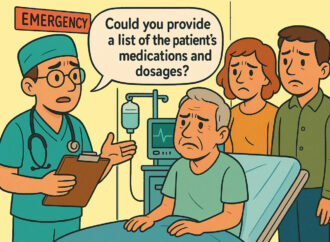



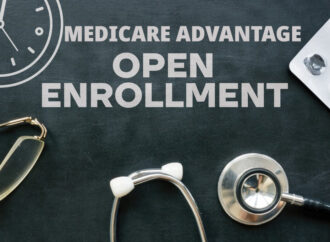







Leave a Comment
Your email address will not be published. Required fields are marked with *